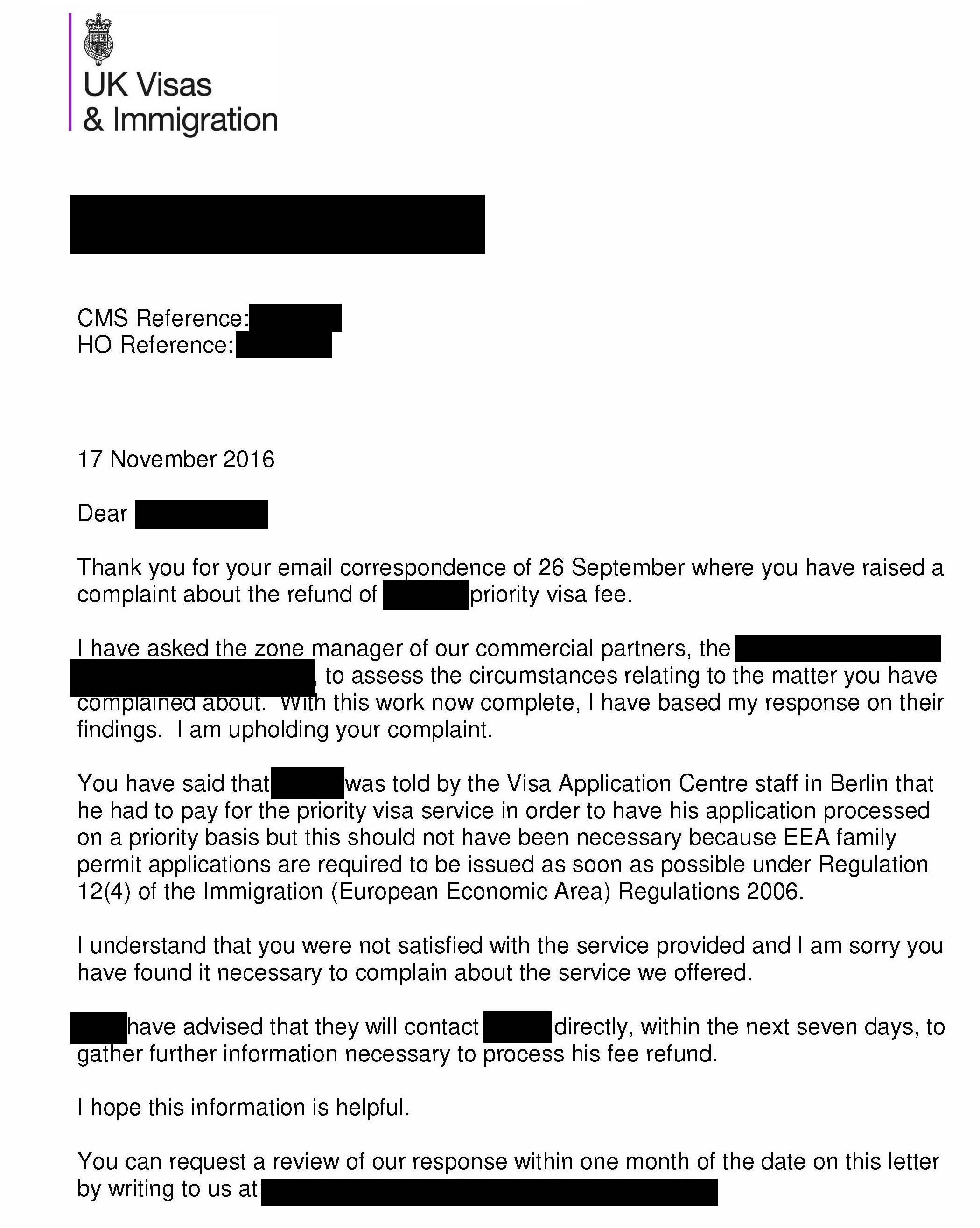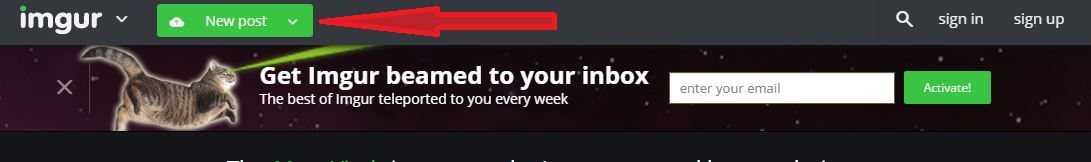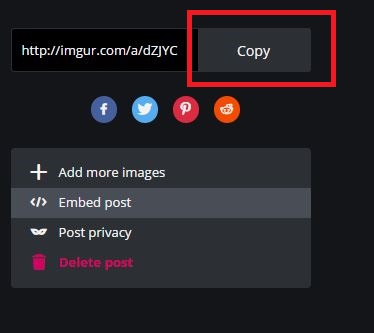Uploading an image is a straight-forward process that should take 3 - 5 minutes once a scan has been made.
Make a scan of your letter that will produce a jpg file. The next step in uploading a scan is to redact the document. This means to use an editor like Microsoft Paint to make black rectangles over anything that might identify you or another specific individual. Here's a screen shot of a document that has been properly redacted...
You can see that redaction has both preserved the original content and removed any references to a specific individual. This is important for your own confidentiality as some documents are quite sensitive and may contain deeply personal information.
The next step is to find an image hosting service. There are many of these on the net and this answer will take up a US based company called "Imgur".
Enter the address imgur.com to reach the site. On the top of the landing page there's a green button labelled "New Post", click it.
This will lead to a 'drag and drop' area where you can insert your image on to the net. You will then have the opportunity to copy the link to your image...
This will put the link on to your clipboard, it looks something like this: http://imgur.com/a/dZJYCqquse your browser to double check that your link works and leads the user to the correct image.
Then you can return to your original question on the site and use the 'edit' button to paste your link.
We know what to do after that. We'll take care of the rest and get you some quality answers.
Uploading your scan is vital to getting a clear and tailored answer to your question. Sometimes the document is nuanced and contains formulae that we can recognize what they are saying and hence understand exactly where things went wrong. See also Why do you want to see UK refusal notices?
Try it, it's fun!
P.S. If not embedded but via a link, the link should: (a) NOT be shortened (by Bitly or such like), (b) NOT be to a site that requires a login, and (c) NOT be to a file that is password protected.