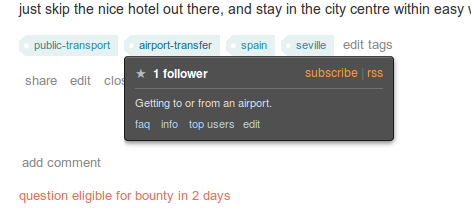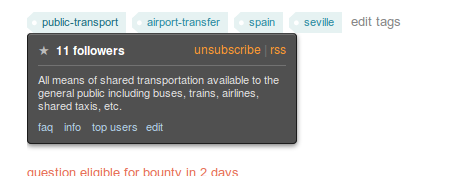Sure, it's possible and fairly easy to do, all within the StackExchange system! I have a few setup, and get emails from StackExchange once a day if there's new questions, none if not.
The thing you're looking for is a "tag subscription" or "filter subscription". If you do a search on the main meta.so sitemeta.so site you'll see the instructions for setting it up. (It's not too tricky, but there's sadly not a single click button on a tag page to do it)
To see what filters you currently have defined, and if you're getting emails from them or not, the link is http://stackexchange.com/filters. On your "Network Profile" (link from any specific site profile page) there's a "subscriptions" tab, from which you can setup and alter your email subscriptions to tags.
As for how to do it: Find a question that is tagged with the tag you're interested in. The tag information page isn't the right place to be to subscribe, despite what you might initially think, instead find a tagged question from there. Now, when on a question with the tag you want, mouse over (but don't click!) on the tag. A grey box will pop up. Carefully (otherwise the box goes away), mouse over the subscribe link, and click. Shortly after that, an email will arrive in your inbox asking you to confirm the subscription, with a link to do so. After that, you'll get emails for new questions to the tag! (To check, mouse over it again, and you'll see the link will have changed to unsubscribe instead of subscribe, see below)